
Stories
First-hand experiences of meditation and spirituality.

Sri Chinmoy meets St. Peter
Paramita Jarvis Kingston, Canada
Celebrating birthdays at Guru's house
Devashishu Torpy London, United Kingdom
My first Guru
Adarini Inkei Geneva, Switzerland
The day I recieved my spiritual name
Banshidhar Medeiros San Juan, Puerto Rico
Patanga: my spiritual name
Patanga Cordeiro São Paulo, Brazil
My Room
Preetidutta Thorpe Auckland, New Zealand
The most beautiful and fulfilling of all possible experiences
Jogyata Dallas Auckland, New Zealand
Now you are in the boat
Kaushalya Casey Toronto, Canada
Meditation: Touching The Infinite
Jogyata Dallas Auckland, New Zealand
No Fear, Only the Heart’s Concern
Jogyata Dallas Auckland, New Zealand
The very first time I heard about my spiritual Master
Banshidhar Medeiros San Juan, Puerto Rico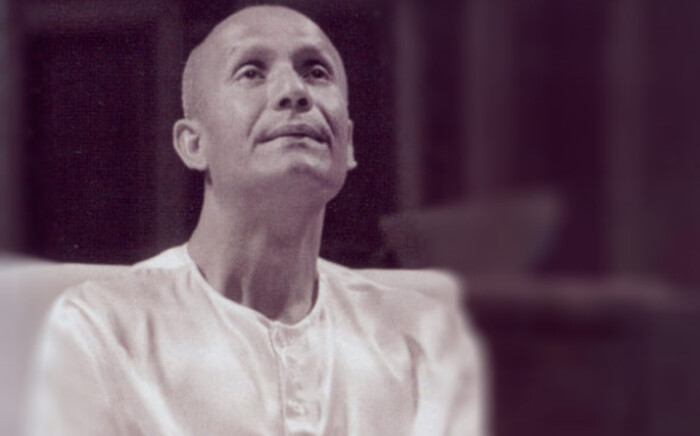
If a wish comes from the soul, it will be granted
Kamalakanta Nieves New York, United States
So much longing, for something
Pushpa rani Piner Ottawa, CanadaSuggested videos
interviews with Sri Chinmoy's students

2 things that surprised me about the spiritual life
Jayasalini Abramovskikh Moscow, Russia
From religion to spirituality
Muslim Badami Auckland, New Zealand
Siblings on a spiritual path
Pranlobha Kalagian Seattle, United States
Winning the Swiss Alpine Marathon
Vajin Armstrong Auckland, New Zealand
Growing up on Sri Chinmoy's path
Aruna Pohland Augsburg, Germany
My well-scheduled day
Jayasalini Abramovskikh Moscow, Russia


