
Stories
First-hand experiences of meditation and spirituality.

The Peace Run visits Oxford
Tejvan Pettinger Oxford, United Kingdom
My first Guru
Adarini Inkei Geneva, Switzerland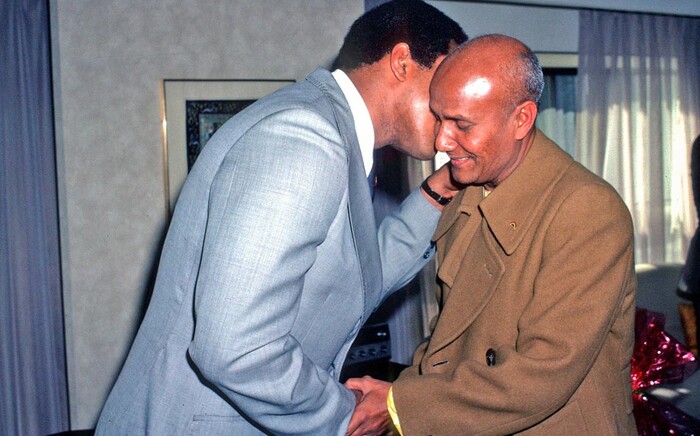
Muhammad Ali: I was expecting a monster, but I found a lamb
Sevananda Padilla San Juan, Puerto Rico
A Mountain Meditation
Jogyata Dallas Auckland, New Zealand
I see infinitely more than I say
Agraha Levine Seattle, United States
'Always say things in such a way as to inspire people, not discourage them'
Pradhan Balter Chicago, United States
Meditation Nights at the Sri Chinmoy Centre
Preetidutta Thorpe Auckland, New Zealand
Now you are in the boat
Kaushalya Casey Toronto, Canada
The Ever-Transcending Goal
Preetidutta Thorpe Auckland, New Zealand
Learning to love songs ever more
Patanga Cordeiro São Paulo, Brazil
The Random Dog
Toshala Elliott Auckland, New Zealand
Celebrating birthdays at Guru's house
Devashishu Torpy London, United Kingdom
Learning to follow my intuition
Saranyu Pearson Geelong, AustraliaSuggested videos
interviews with Sri Chinmoy's students

Making progress on Sri Chinmoy's Path
Daulot Fountain Seattle, United States
A direct line to God
Vajra Henderson New York, United States
Growing up on Sri Chinmoy's path
Aruna Pohland Augsburg, Germany
What is it like on the Peace Run?
Nikolaus Drekonja San Diego, United States
Spirituality - the most fascinating subject on earth
Laila Faerman New York, United States
Beginnings of a spiritual journey
Mahatapa Palit New York, United States



