
Stories
First-hand experiences of meditation and spirituality.

A barrage of Candy Bullets
Jogyata Dallas Auckland, New Zealand
The first time we met our Guru
Kaivalya, Devashishu and Sahadeva Torpy London, England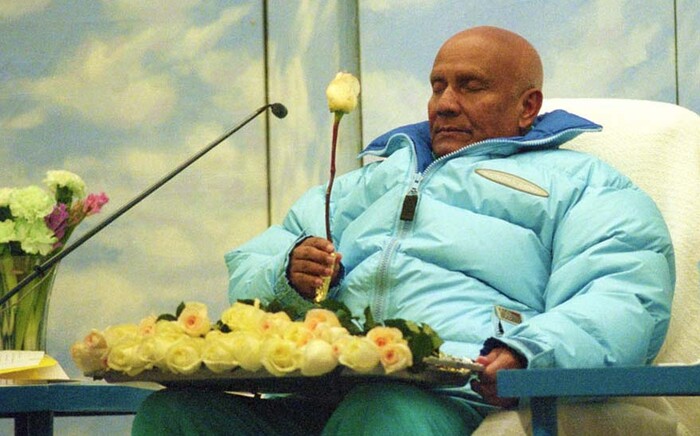
My wife's soul comes to visit
Jogyata Dallas Auckland, New Zealand
I felt a bell ringing in my heart
Charana Evans Cardiff, Wales
Having a Spiritual Teacher
Preetidutta Thorpe Auckland, New Zealand
Now you are in the boat
Kaushalya Casey Toronto, Canada
Believe, take a step and proceed: a 6-day race experience
Susan Marshall ,
The connection between Sri Chinmoy's music and my soul
Kamalakanta Nieves New York, United States
Running and Me
Garga Chamberlain Bristol, United Kingdom
The Impact of a Yogi on My Life
Agni Casanova San Juan, Puerto Rico
Spiritual moments with my grandmother
Patanga Cordeiro São Paulo, Brazil
In the Whirlwind of Life
Pradeep Hoogakker The Hague, Netherlands
Sri Chinmoy performs on the world's largest organ
Prachar Stegemann Canberra, AustraliaSuggested videos
interviews with Sri Chinmoy's students

No prior experience needed
Samalya Schafer Berlin, Germany
Self-transcendence in meditation
Kailash Beyer Zurich, Switzerland
What meditation gave me that I was missing
Purnahuti Wagner Guatemala City, Guatemala
What is it like on the Peace Run?
Nikolaus Drekonja San Diego, United States
My typical day
Pranlobha Kalagian Seattle, United States
My spiritual search from childhood
Hemabha Jang Jeonju, South Korea

