
Stories
First-hand experiences of meditation and spirituality.


Your life's responsibilities compel you to develop inner strength
Pradhan Balter Chicago, United States
In the Right Place, At the Right Time
Eshana Gadjanski Novi Sad, Serbia
People see something in Guru and want to be part of it
Saraswati Martín San Juan, Puerto Rico
Learning to love songs ever more
Patanga Cordeiro São Paulo, Brazil
Our Guru becomes the perfect disciple
Devashishu Torpy London, United Kingdom
Learning to follow my intuition
Saranyu Pearson Geelong, Australia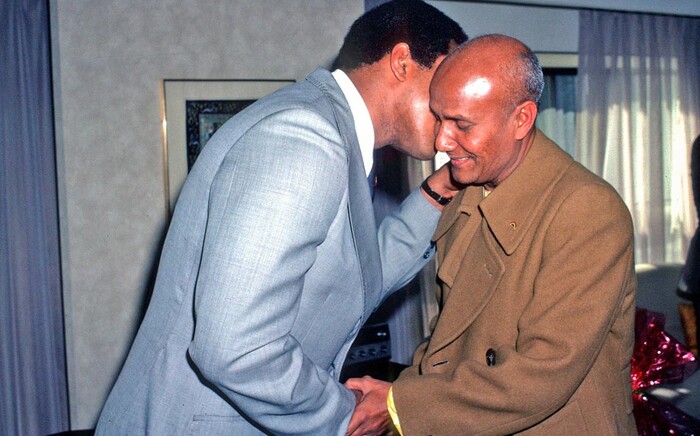
Muhammad Ali: I was expecting a monster, but I found a lamb
Sevananda Padilla San Juan, Puerto Rico
The spiritual life is normal to me
Shankara Smith London, United Kingdom
Praying for God’s Grace to Descend
Sweta Pradhan Kathmandu, Nepal
The Impact of a Yogi on My Life
Agni Casanova San Juan, Puerto Rico
Breaking the world record for the longest game of hopscotch
Pipasa Glass & Jamini Young Seattle, United StatesSuggested videos
interviews with Sri Chinmoy's students

From religion to spirituality
Muslim Badami Auckland, New Zealand
My favourite part of Sri Chinmoy's path
Muslim Badami Auckland, New Zealand
The relationship between Guru and disciple
Baridhi Yonchev Sofia, Bulgaria
Meditation: you make progress just by doing it
Jogyata Dallas Auckland, New Zealand
The value of meditation in a stressful job
Garga Chamberlain Bristol, United Kingdom
Where the finite connects to the Infinite
Jogyata Dallas Auckland, New Zealand


