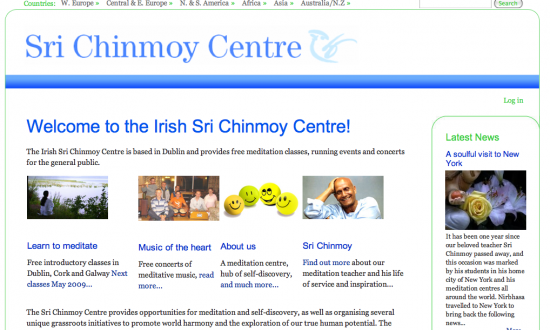Stories
First-hand experiences of meditation and spirituality.

The oneness of all paths - personal experiences
Nirbhasa Magee Dublin, Ireland
The Impact of a Yogi on My Life
Agni Casanova San Juan, Puerto Rico
Filled with deepest joy
Tirtha Voelckner Munich, Germany
An early spiritual experience
Ashrita Furman New York, United States
Failures are the pillars of success
Anugata Bach New York, United States
No Fear, Only the Heart’s Concern
Jogyata Dallas Auckland, New Zealand
The day I saw my Guru's Third Eye
Vidura Groulx Montreal, Canada
It does not matter which spoon you use
Brahmacharini Rebidoux St. John's, Canada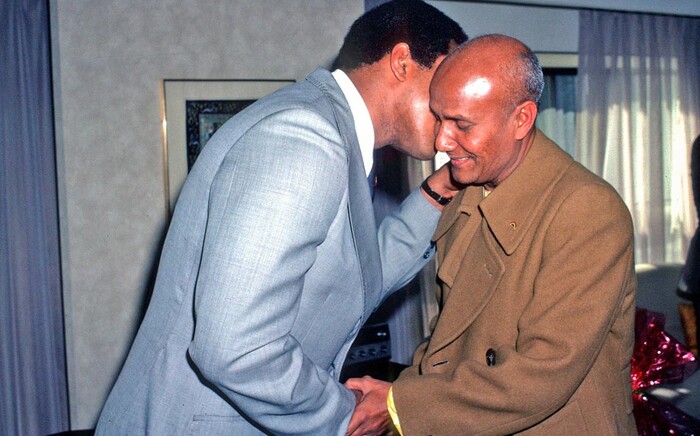
Muhammad Ali: I was expecting a monster, but I found a lamb
Sevananda Padilla San Juan, Puerto Rico
Time seemed to freeze
Brahmata Michael Ottawa, Canada
A love that was thick like butter
Mahatapa Palit New York, United States
So much longing, for something
Pushpa rani Piner Ottawa, Canada
Spiritual moments with my grandmother
Patanga Cordeiro São Paulo, BrazilSuggested videos
interviews with Sri Chinmoy's students

My first experience with Sri Chinmoy
Nayak Polissar Seattle, United States
My favourite part of Sri Chinmoy's path
Muslim Badami Auckland, New Zealand
What brought me to the spiritual life
Paula Correia Porto, Portugal
2 things that surprised me about the spiritual life
Jayasalini Abramovskikh Moscow, Russia
Sri Chinmoy's vision of the Peace Run
Harita Davies New York, United States
What is it like on the Peace Run?
Nikolaus Drekonja San Diego, United States