
Stories
First-hand experiences of meditation and spirituality.


Learning to love songs ever more
Patanga Cordeiro São Paulo, Brazil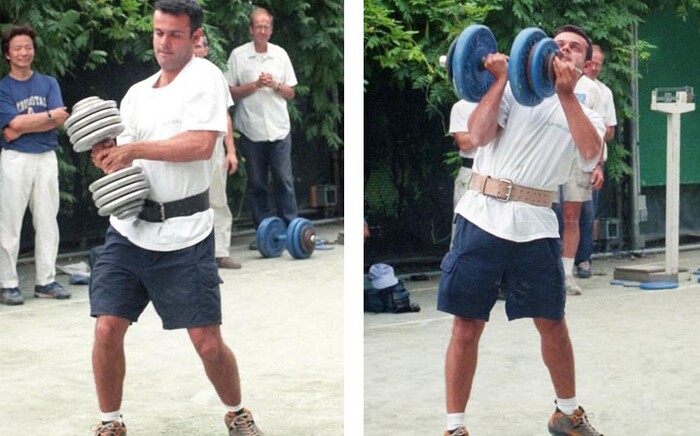
The day I made a useless and ridiculous weightlifting machine for Guru
Devashishu Torpy London, United Kingdom
The Impact of a Yogi on My Life
Agni Casanova San Juan, Puerto Rico
Breaking the world record for the longest game of hopscotch
Pipasa Glass & Jamini Young Seattle, United States
Running for Peace
Jogyata Dallas Auckland, New Zealand
In the Whirlwind of Life
Pradeep Hoogakker The Hague, Netherlands
Bhutan, A Country Less Travelled...
Ambarish Keenan Dublin, Ireland
If I could remember this in my daily life now, I'd be a very high soul
Charana Evans Cardiff, Wales
My life with Sri Chinmoy
Namrata Moses New York, United States
President Gorbachev: a special soul brought down for a special reason
Mridanga Spencer Ipswich, United Kingdom
All I needed was the Supreme, and I would always win
Pragati Pascale New York, United States
How I learned from Sri Chinmoy
Pradhan Balter Chicago, United StatesSuggested videos
interviews with Sri Chinmoy's students

How meditation helped me swim the English Channel
Abhejali Bernardova Zlín, Czech Republic
My favourite part of Sri Chinmoy's path
Muslim Badami Auckland, New Zealand
Why we organise ultra-distance events
Subarnamala Riedel Zurich, Switzerland
Becoming a disciple of Sri Chinmoy
Tilvila Hurwit Tampa, United States
Growing up on Sri Chinmoy's path
Aruna Pohland Augsburg, Germany
Winning the Swiss Alpine Marathon
Vajin Armstrong Auckland, New Zealand

 To convert this to a table, just add [CSV][/CSV] tags at either end as shown below:
To convert this to a table, just add [CSV][/CSV] tags at either end as shown below: