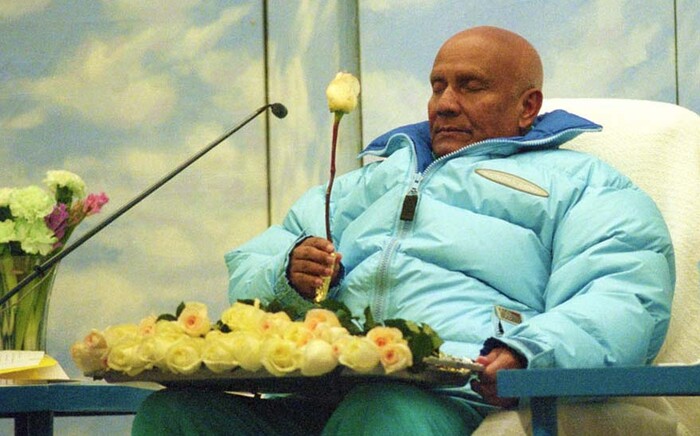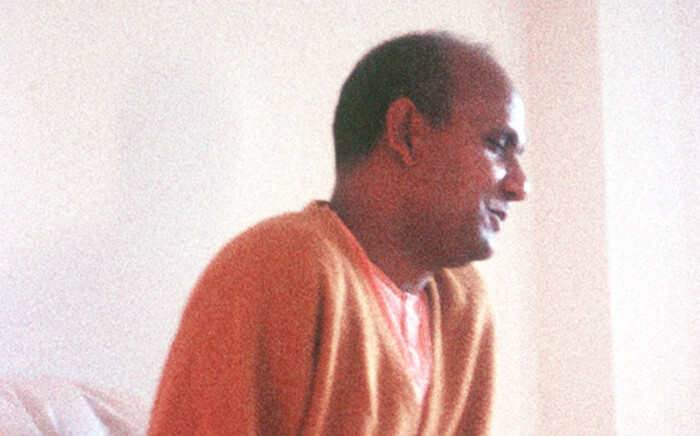Beforehand, every time you created an event or news item, you had to manually update the front page of your country site. Now, you can have your front page (or any other part of your site) automatically update by embedding a view.
What is a view?
A view is basically a dynamically generated listing of content on your site. For example, if you want to display all upcoming events for your country, you would embed the appropriate view on your frontpage.
The views use the information you have entered into the 'Mark as event/news item?' section. We have created quite a few views which we hope will cover all use cases.
How do I put a view on my site?
You put a view on your site by placing a one-line piece of code where you want the view to appear. This means your front page can be a mixture of static content and dynamically genrated views.
For example: take a look at the US front page. The top item about Sri Chinmoy is manually created, and the rest is generated using views.
The basic structure of the code to insert the view is as follows:
[view:{type of view}={what gets displayed}]
for example:
[view:news_events_full=page_4]
The left hand side is the name of the view - this essentially is the 'look' of the view. At the moment there are 4 types of view:
- news_events_full will display your view with a thumbail image and buttons (as shown above in the US site).
- news_events_full_links (which will replace the buttons with links, see global front page)
- news_events_full_listing (a straightforward single line listing, which includes location and city. good for displaying events in your country)
- news_events_full_frontlisting (a single line listing which has city and country, good for displaying events from other countries)
The bit on the right controls what gets displayed - you can display only events taking place on your site, or you can display events happening around the world (the latter is very good if you have a marathon event, say, and want to show what other marathon events the SCMT are holding around the world)
Events/news on happening in your country
- page_4: Displays all upcoming events in your country (except 2 mile races)
- page_5: Displays all latest news items for your country
- page_11: Displays the next happening of regualrly repeating events in your country, such as 2 mile races - you need to also say the event type (see below)
Views containing info from other country sites: Note that there is a small issue here - in order for the view to display properly, you have to send us a mail/mms with the URL of the page it is embedded into.
- page_8: Display all events on other sites
- page_9: Display all news/results on other sites
- page_12: Display all repeating events on other sites - this is good for showing things like the list of all 2 mile races
Restrict your view by event type/news category
You can also narrow your view to show only particular events or news categories
For example, the following lists the next 2 mile race in your country
[view:news_events_full=page_11=2-miles]
You could show only news items which have been categorised as inspiring news
[view:news_events_full=page_5=inspiring-news]
Modifying view buttons
For the news_events_full view, you may wish to modify the buttons to change the language ect. The Photoshop files to do this are:
Download entry form: http://www.srichinmoylife.com/files/psdbuttons/download-sm.psd
Enter online: http://www.srichinmoylife.com/files/psdbuttons/online-sm.psd
View photos: http://www.srichinmoylife.com/files/psdbuttons/gallerylink-sm.psd
Read more: http://www.srichinmoylife.com/files/psdbuttons/readmore-sm.psd
Once edited the files should be saved as PNG's (download-sm.png etc) and placed in the 'entryimages' folder of your country site.
More examples
1. Display all events (incl 2 mile) on the same page
[view:news_events_full=page_4][view:news_events_full=page_11=2-miles]