
Stories
First-hand experiences of meditation and spirituality.

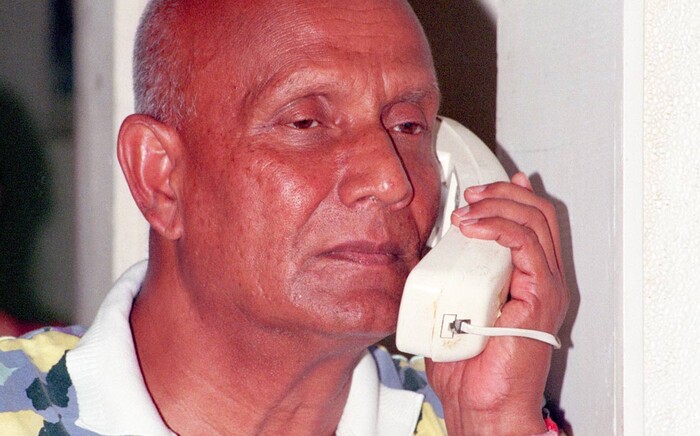
I know where you are
Kamalakanta Nieves New York, United States
My life with Sri Chinmoy
Namrata Moses New York, United States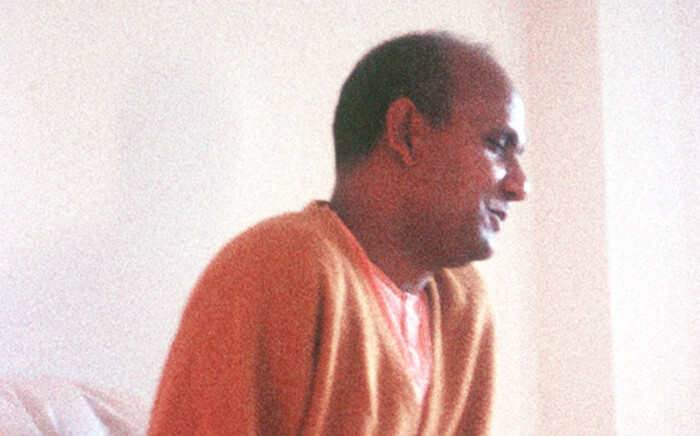
How my spiritual search led me to Sri Chinmoy
Vidura Groulx Montreal, Canada
A spiritual name is the name of our soul, and what we can become
Nayak Polissar Seattle, United States
Learning to follow my intuition
Saranyu Pearson Geelong, Australia
The spiritual life is normal to me
Shankara Smith London, United Kingdom
I felt a bell ringing in my heart
Charana Evans Cardiff, Wales
A Quest for Happiness
Abhinabha Tangerman Amsterdam, Netherlands
President Gorbachev: a special soul brought down for a special reason
Mridanga Spencer Ipswich, United Kingdom
The oneness of all paths - personal experiences
Nirbhasa Magee Dublin, Ireland
'Always say things in such a way as to inspire people, not discourage them'
Pradhan Balter Chicago, United States
'I could find out myself, but it was so much easier asking your soul'
Mridanga Spencer Ipswich, United KingdomSuggested videos
interviews with Sri Chinmoy's students

A childhood meeting with Sri Chinmoy
Devashishu Torpy London, United Kingdom
Running for peace in the South Pacific
Nirbhasa Magee Dublin, Ireland
Where the finite connects to the Infinite
Jogyata Dallas Auckland, New Zealand
An airport meditation experience
Jogyata Dallas Auckland, New Zealand
2 things that surprised me about the spiritual life
Jayasalini Abramovskikh Moscow, Russia
How I got my spiritual name
Pradeep Hoogakker The Hague, Netherlands

